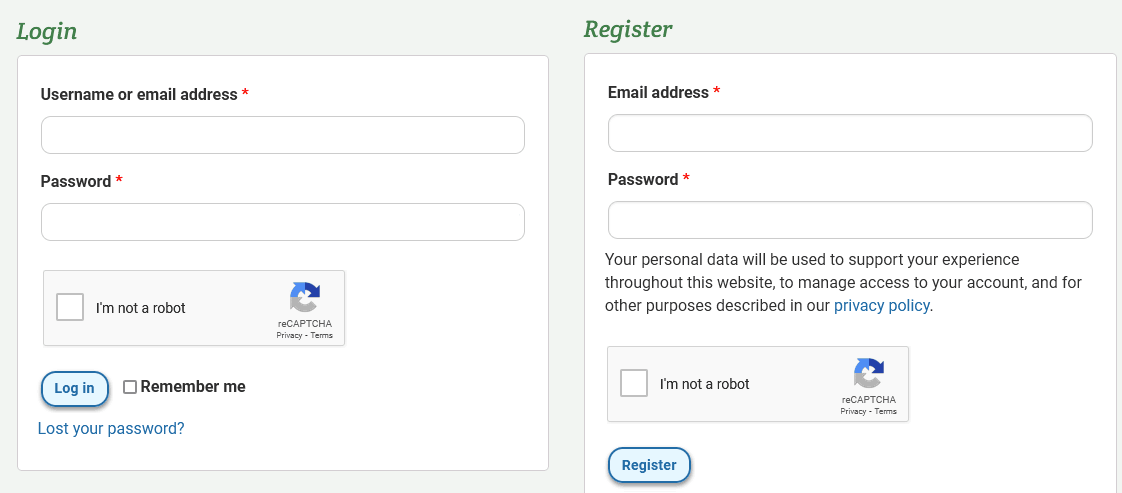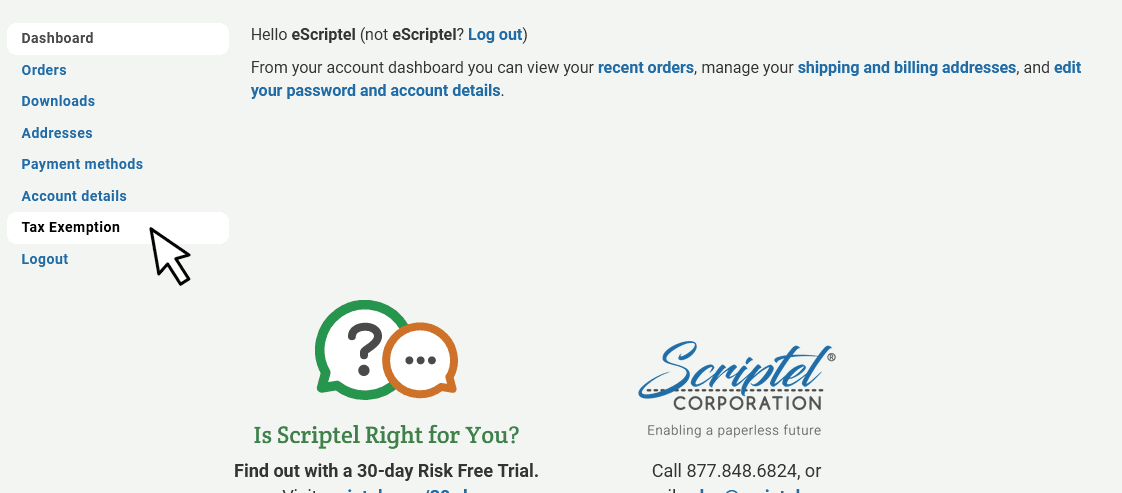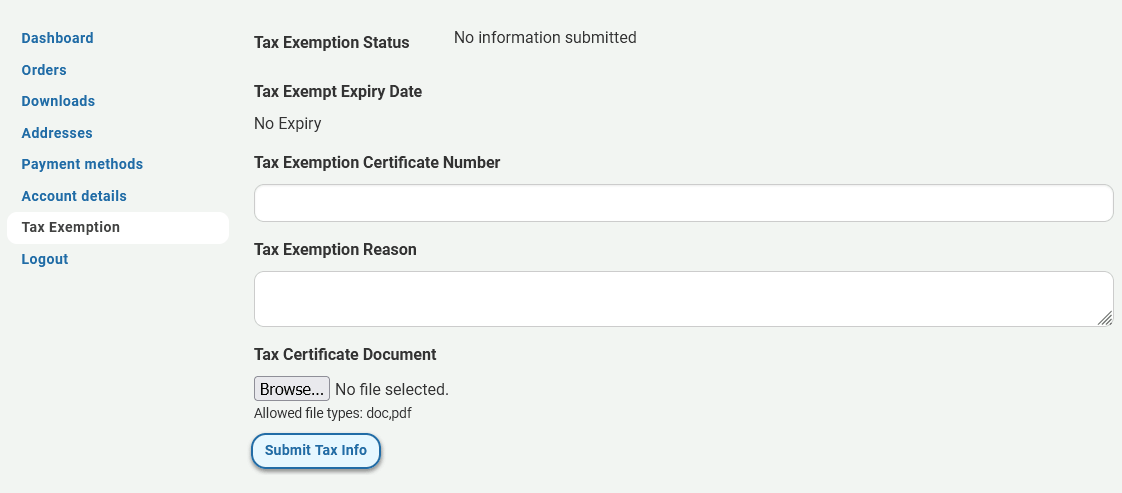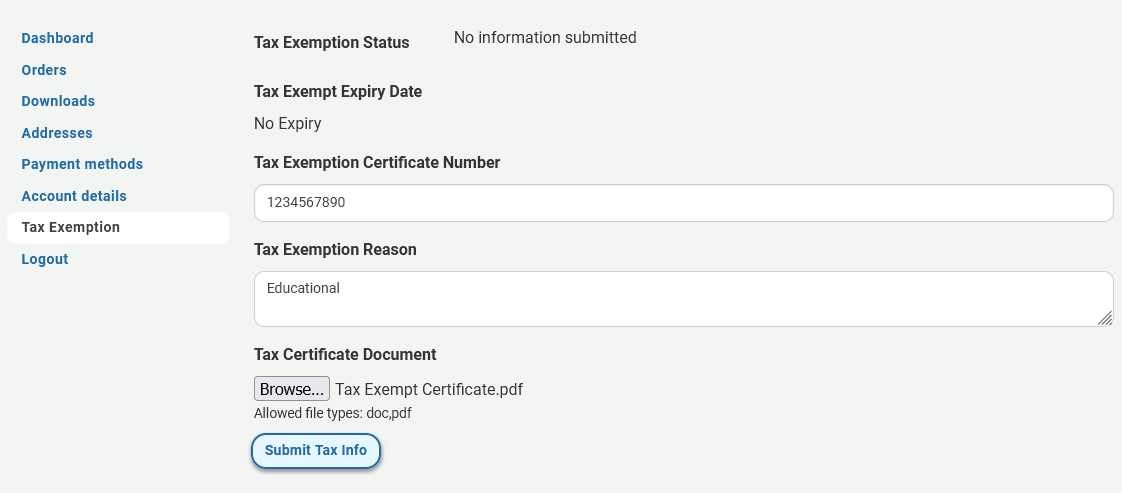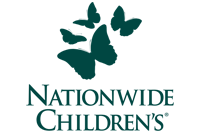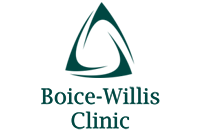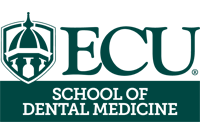To claim Tax Exempt status on Scriptel orders, you must first have an Scriptel account.
To Register for an account or to Login to your existing account, click here.
Login or Register screen
Once you are logged into your account, click on the tab for Tax Exemption (or click here…).
Tax Exempt tab on My Account page
Now you should see the Tax Exemption screen below.
Tax Exemption data entry
- Enter your Tax Exemption Certificate Number.
- Enter your Tax Exemption Reason. Possible answers include: Governmental, Educational, or Diplomatic.
- Upload your Tax Certificate by clicking the “Browse…” and selecting the file.
- Click the green “Submit Tax Info” button to send us the information for review.
Tax Exemption data entry