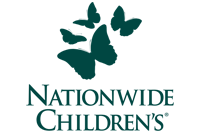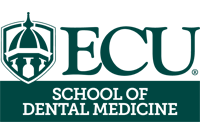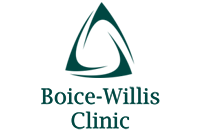Only ProScript devices will send a special event when the OK and Cancel button are pressed. However with EasyScript, the device will not send signature data until the OK button has been pressed. So your software can detect that the OK button was pressed by looking for the start-of-signature information when the device begins sending signature data. With EasyScript, you cannot detect when the Cancel button has been pressed.
| ProScript | EasyScript | |
| Can I capture a signature? | Yes | Yes |
| Can I capture card swipe information on supported devices? | Yes | Yes |
| Can I detect button presses? | Yes | No |
| Can I customize my screen? | Yes | No |
| Can I detect if the device is connected? | Yes | No |
| Can I communicate to the device from a web browser? | Yes (With OmniScript) | Yes |
| Do I need to install anything to use the device? | Yes | No |
| How do I know when all signature data is available? | When the OK button event is sent | By looking for the start and end signature stream characters |
| How do I know when all card swipe data is available? | When the card swiped event is sent | By looking for the start and end signature stream characters |
| Which APIs are available? | .NET, Java | C#, Java, JavaScript, PHP, ASP.NET |
Yes. The jSignature library is a commonly used touch screen / mouse signature capture library written in JavaScript. It's possible to integrate Scriptel's ScripTouch EasyScript with this library so that it can be used to capture signatures from ScripTouch digitizers as well as touch and mice. Please read our tutorial here.
Yes, secure WebSockets can be used on port 8443. Connect with: new WebSocket("wss://localhost:8443");
On Windows, stop the OmniScript Service. Open a command prompt and cd to the OmniScript install directory. Run the command "node.exe lib\scriptel-omniscript.js"
When OmniScript is run in this manner, debug logging will be printed out to the console. Alternatively the above command can be run with output redirected to a file.
There are a number of possible causes. Some anti-virus software, firewalls, or proxies may be interfering with the connection between OmniScript and the web application. Discussion regarding this phenomena is available here: http://stackoverflow.com/questions/9017113/websockets-behind-enterprises-proxies.
One way to test if this is the case is by switching to secure WebSockets on port 8443. Since the communication is encrypted, security tools will be less able to inspect and take action to interfere with the traffic between the application and the server. If switching to secure WebSockets solves the problem, you can disable suspect services and applications until port 8080 begins to work.
This will isolate the program responsible for interfering with the communications. If you still are experiencing issues connecting to OmniScript, please contact Scriptel support to further debug the problem.
Our JavaScript EasyScript examples utilize HTML Canvas to render a signature. Most newer browsers support this functionality, but Internet Explorer 8 and previous do not.
To produce an application that runs in older browsers, polyfills like excanvas can be used or the signature can be rendered on the server side and sent back to the browser as an image to be displayed. Our Java example is an implementation that does server side image rendering as described above.
Your operating system is setup to expect a certain type of keyboard. Language and geographic region normally dictate which keyboard is in use. The operating system maps key presses to characters. Within a browser EasyScript needs to reverse the mapping to understand which key presses are being represented. Currently supported keyboards are:
- Danish
- English (UK)
- English (US)
- French (Canada)
- Multilingual (Canada)
- Norwegian
- Portuguese
- Spanish
- Spanish (Latin American)
If the keyboard you need is not on the list, contact us, we may be able to add it.