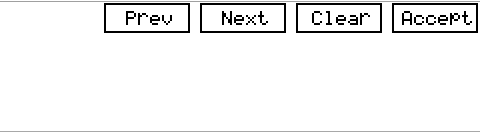Why Shouldn’t I Use a Non-LCD Signature Pad with Epic Hyperspace?
Our Epic Hyperspace plug-in currently was made with our LCD display units in mind. As such, we edit the buttons that appear on the screen and interact with Hyperspace. Below is an example image showing what the user will see on a display unit.
These same buttons will “appear” on a display-less unit, thus introducing quirks and confusion in regards to using them with Hyperspace. For example, the “Accept” and “Clear” button locations are switched from the default “OK” and “Cancel” buttons, frustrating the user. Some of the older ST1475s don’t even have the buttons marked on their stickers, leading to even more frustration with using Hyperspace.
At this time, we highly recommend not using a display-less unit with the Hyperspace plug-in.
We are currently working with Epic directly to create and test an updated version of our plug-in that won’t create and change these buttons on the display-less units. However, this is a feature-heavy release, and we do not have a release timeline currently for this version.