ScripTouch
Keyboard
Interface
Book
An Introduction to
ScripTouch Signature
Capture Technology
for Web Applications
B2B White Paper prepared by Scriptel Corporation
Standard Integration
In the past, gaining the ability to communicate with computer hardware peripherals such as signature pads, web cams, microphones, and etc. from a web application was a monumental task. Because key components like drivers and hardware communication is separated by the web browser, additional support is required to gain this ability.
There are three major components one needs to consider when integrating a device like a signature pad into a web application: client operating system, hardware interface, and client web browser.
Operating System
The first component to consider is the operating system of your expected clients. There are two operating systems we support: Windows and Linux.
When a hardware peripheral is plugged into a machine with one of these systems, a recognition process occurs to enable communication with the device. This usually involves the need for a proprietary "driver" (a type of communication interface) supplied by the manufacturer of the device.
In some cases, operating systems include generic interfaces that manufacturers can design their devices around, creating a standard way of communicating. Some of these interfaces are generic to all of these major operating systems. An example of this is found in mice and keyboards.
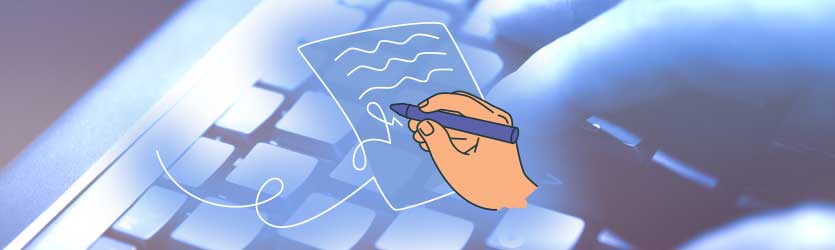
Hardware Interfaces
When a driver and communication method is not available to communicate with a signature pad or other hardware peripheral via a clients' web browser, an additional interface needs to be developed. This usually comes in two packages: Java Plugins and ActiveX controls.
activeX Controls
ActiveX was developed by Microsoft and is used in many different ways. This interface has many benefits but also comes with a major drawback: It only supports Windows operating systems and the Internet Explorer web browser.
Java Plugins
Java plugins fill the gap that ActiveX leaves open by providing support for all of the major operating systems and web browsers. The downside is the endless array of updates and security patches that require constant development to maintain integration.
Web Browsers
The last component is consideration of the client's web browser. There are four major browsers available on the market today: Internet Explorer, Google Chrome, Mozilla Firefox, and Apple Safari. These browsers each have unique ways of interpreting web pages and applications.
This means that any integration developed with a signature pad or other hardware peripheral must be carefully designed and tested on each of these browsers to ensure functionality.
Upgrades
As each of these three components update or change, significant resources can be spent trying to ensure operability. Every time a new version of Windows is released, for example, it may mean going back to the drawing board and require a completely new design to restore functionality. This requires a commitment to ongoing development, dozens of test configurations, and ultimately substantial cost and time.
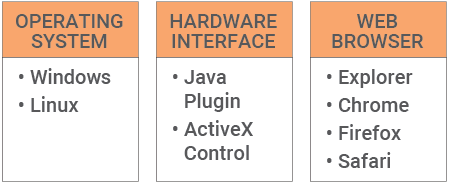
New development required when any of the above components are updated
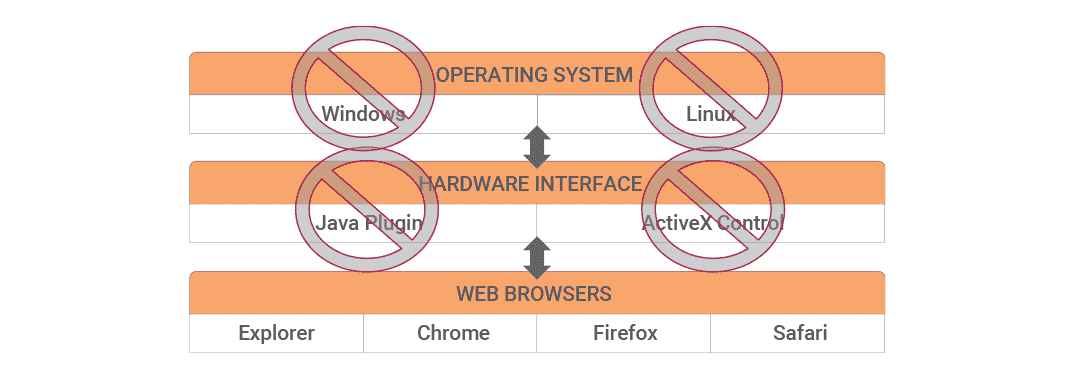
The ScripTouch Solution
The ScripTouch solution greatly reduces the amount of support required to integrate and maintain support for ScripTouch Keyboard enabled signature capture products. Our design reduces much of the support needed to maintain operating system compatibility and eliminates the need for Java plugins and ActiveX controls.
"Keyboard Approach"
There are two types of hardware peripherals that web browsers do not need additional support to function: keyboards and mice. A standard integration of a signature capture device usually involves the reporting of signature location data in the form of "X" and "Y" coordinates. This system is much like latitude and longitude on a map.
When enough coordinates are positioned close enough together, a signature can be represented from the data captured. With this framework in mind, we developed a way to send "X" and "Y" coordinate data by representing keyboard input "key strokes," allowing developers to create an alternative way to listen and receive signature capture data from the web browser.
OPERATING SYSTEMS - SOLVED
All major operating systems are bundled with a generic set of keyboard drivers. We make use of this and enable our devices to communicate with this platform. This greatly reduces if not eliminates the need for ongoing support for these operating systems.
JAVA PLUGINS AND ACTIVEX CONTROLS - SOLVED
Because web browsers can already receive input from a keyboard device, additional plugins and controls are unnecessary, thereby eliminated.
WEB BROWSERS-SOLVED
While implementing a complete electronic signature capture solution through web applications will vary between web browsers, the level of support required to maintain functionality is still reduced with our approach.
WHAT'S THE DOWNSIDE?
There are two issues created by implementing such a solution. The first is that communication is "one way" between our devices and the web application. The web application cannot send commands to the signature pad, it can only receive data. This may prevent some custom modifications but does not impede the overall purpose of our devices: to collect and represent a live signature electronically.
The second issue is that the web browser must be the active screen being used by the client. If another window or program is selected and active, signature coordinate data could be accidentally "typed" into another application in use. We overcome this by creating an additional step on our signature devices during the signing process. Users must click a button on the device to begin signing, and then click "OK" when finished to begin sending signature data. This extra step usually prevents unwanted input.
THE CLEAR CHOICE
The benefits of this keyboard interface clearly outweigh the risks. Developers all over the world are enjoying the ScripTouch Keyboard Interface solution and are grateful for removing such a time consuming and ongoing burden they had either experienced or anticipated. Check out scriptel.com for the latest products utilizing ScripTouch Keyboard Signature Capture technology.
